Save Protools Session For Mix Engineer
What is the best way to save Protools session for sending to a mix engineer?
- Go to ‘File’/’Save Session Copy In…’
- Session Format: ‘Latest’
- Audio File Type: ‘BWF/.WAV’ [or AIFF if your session is AIFF]
- Sample Rate: same as current
- Bit Depth: 24
- Check ‘copy all audio files’
- Check “Session Plug-In Settings Folder’ and Root Plug-In Settings Folder
- Create a new folder: [band name – date – FOR MIX]
- Save session as [song title – FOR MIX].
- Make a backup of the ‘FOR MIX’ folder in case the
- Then zip the the folder or “compress” (mac)
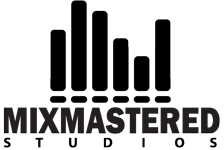






1 Comment
you should go over the mastering plug ins, what you think abount ozone 5, iZotope….. ???
July 13, 2012